How to set date increment in Excel
In daily work, Excel's date increment function is often used to generate continuous date sequences, such as making schedules, statistical reports, or project plans. This article will detail how to passautofill,formulaandCustom settingsImplement date incrementing with operational examples and FAQs.
Directory

1. Use autofill
2. Implement date increment through formula
3. Customized increment rules
4. Frequently asked questions and solutions
1. Use autofill
This is the simplest date increment method and is suitable for rapid generation of consecutive dates.
| steps | Operating Instructions |
|---|---|
| 1 | Enter the initial date in the starting cell (such as 2023-10-01) |
| 2 | Select the cell, drag the fill handle (black cross) in the lower right corner down or to the right |
| 3 | Release the mouse and select "Fill Sequence" to complete the increment |
Example effect:
| Column A (after operation) |
|---|
| 2023-10-01 |
| 2023-10-02 |
| 2023-10-03 |
2. Implement date increment through formula
If you need a more flexible increment rule (such as skipping weekends), you can use the following formula:
| formula | Description | Example |
|---|---|---|
| =A1+1 | Base increase (+1 per day) | After entering 2023-10-01, enter =A1+1 in the next cell |
| =WORKDAY(A1,1) | Only working days are incremented | Skip Saturday and Sunday |
| =EDATE(A1,1) | month increment | Same date every month (e.g. 1st of every month) |
3. Customized increment rules
Complex rules can be set up through the Sequence dialog box:
| Setting items | Options |
|---|---|
| sequence type | Date/working day/month/year |
| step value | Can be set to 2 (every other day), 7 (weekly), etc. |
| end value | Specify end date |
Operation path:Home tab → Population → Series → Select "Date" and units.
4. Frequently asked questions and solutions
| question | Reason | Solution |
|---|---|---|
| Date displayed as number | Cell format is "General" | Right click on the cell → Set format to "Date" |
| padding not incremented | Sequence functionality not enabled | Drag the fill handle and select "Fill Sequence" |
| New Year's Eve error | Leap year or month difference | Use the EDATE function to avoid month-end problems |
Summary
Excel date increment function can be passedautofill,formulaandCustom sequenceThree ways to achieve. Choose the appropriate method according to actual needs. If you encounter any abnormalities, you can check the cell format or formula logic. Mastering this technique can significantly improve data entry efficiency, especially for long-term project tracking or periodic report production.

check the details
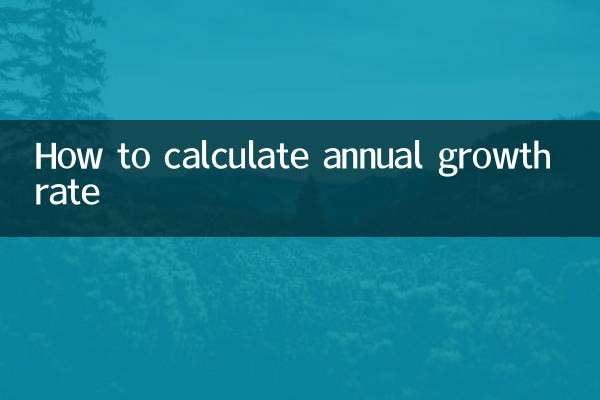
check the details